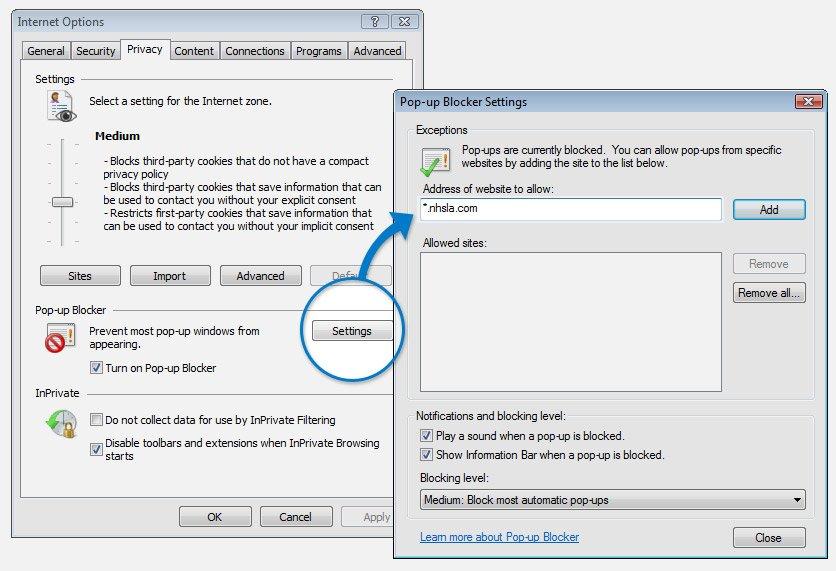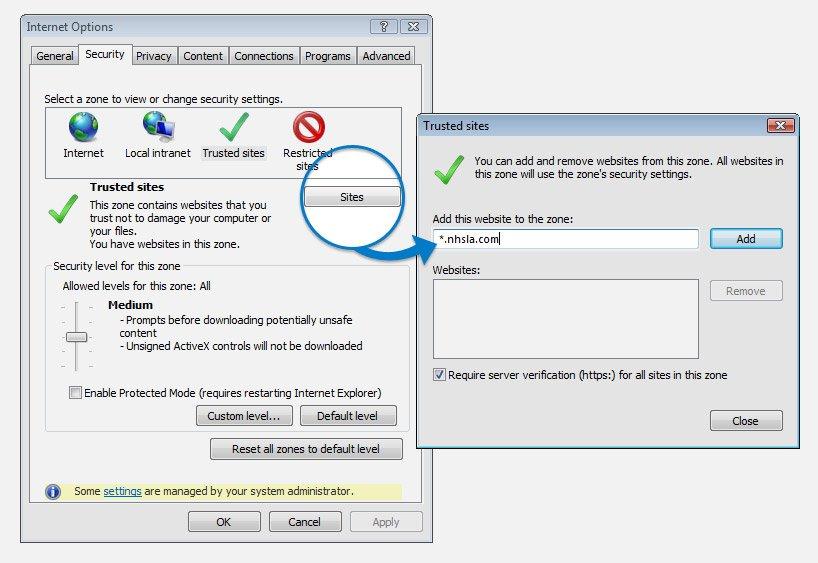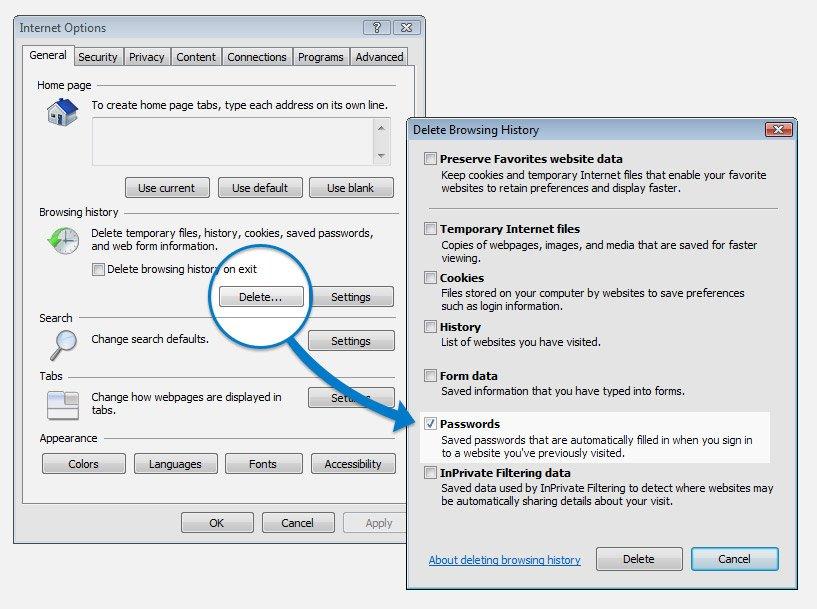Technical requirements and browser settings:
In order for this site to work correctly, it is recommended that Internet Explorer 11 is used with the following settings.
You may need the assistance of your IT Department to amend these settings:
Enable Pop-ups:
To enable pop-ups for this site, select Internet Options from the Tools menu of your browser, then select the Privacy tab.
If your pop-up blocker is turned on please ensure that “*.nhsla.com” is included in your Exceptions List. To do this, click the Settings button, then add “*.nhsla.com” to the empty field at the top of the window. Click the Add button, then Close at the bottom of the screen. Finally, click the Apply button on the Internet Options screen. Please see the screenshot below for a visual example:
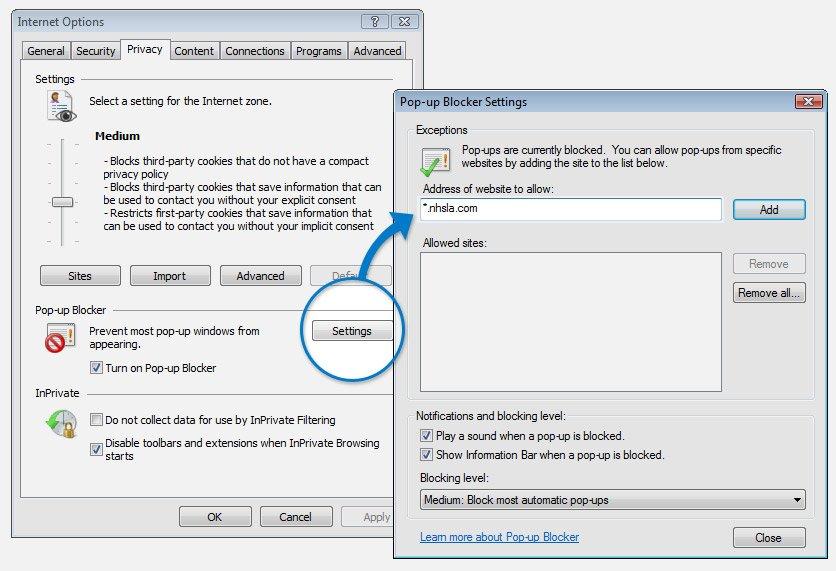
Trusted Sites:
To add “*.nhsla.com” to your trusted sites list, select Internet Options from the Tools menu of your browser and select the Security tab. Click the green Trusted Sites icon and then select the Sites button. Add “*.nhsla.com”. Click on Close on the Trusted Sites screen, then Apply on the Internet Options screen.
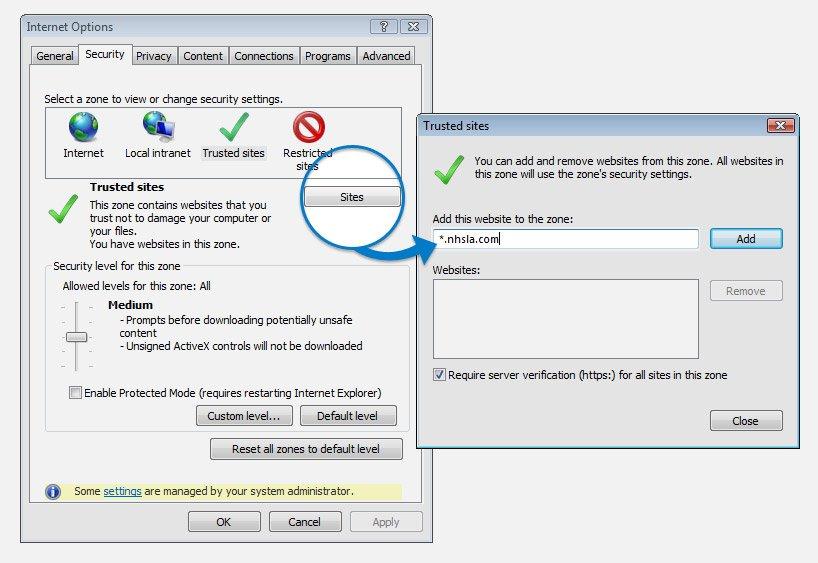
To delete a password saved in Windows:
Select Internet Options from the Tools menu of your browser, then select the General Tab. Click the Delete button, then choose the Delete Passwords button, (please note that this deletes ALL saved passwords). Click on Close on the Delete Browsing History screen and then Apply on the Internet Options screen.
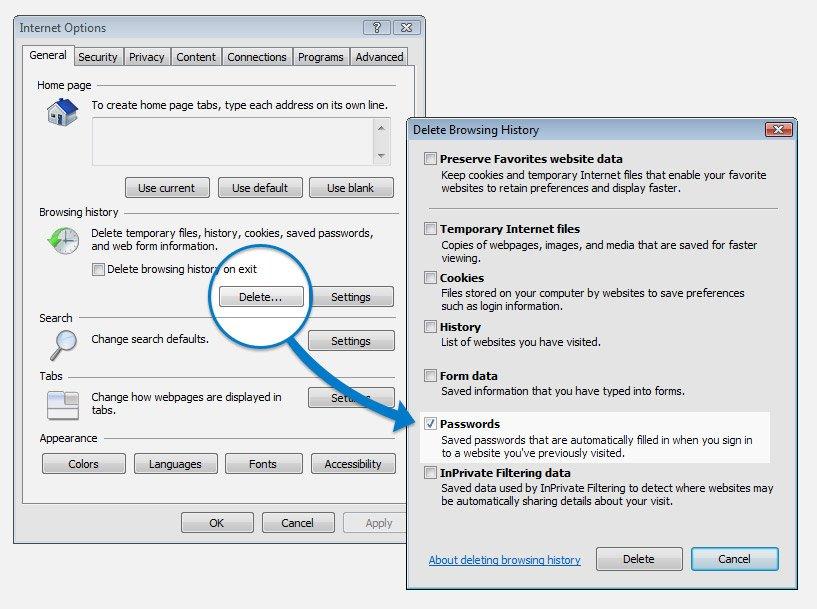
Other requirements for this site:
- SSL Sockets enabled
- Cookies Enabled
- Javascript enabled
To close this screen click here.